Contents
- Index
Set a time difference
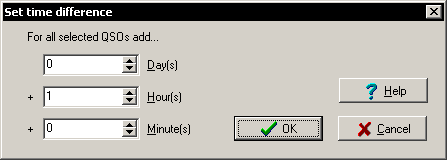 The user can set a time difference over a number of QSOs. That time difference can be days, hours or minutes in both positive and negative direction.
The user can set a time difference over a number of QSOs. That time difference can be days, hours or minutes in both positive and negative direction.
This function can be useful, if there is a fix time difference after importing a foreign format.
To set a time difference over one or more QSOs, you have to select them first. After this you may call the dialog to set time differences via the button in the toolbar or via the menu item.
This function is not available, if the log is write protected.
Menu: Edit | With selected QSO(s) do | Set | Time difference
Menu and toolbar icon: 
See also
Fill function (set any field)
Actions with selected QSOs
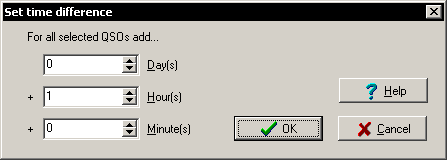 The user can set a time difference over a number of QSOs. That time difference can be days, hours or minutes in both positive and negative direction.
The user can set a time difference over a number of QSOs. That time difference can be days, hours or minutes in both positive and negative direction.