Contents
- Index
Search the log
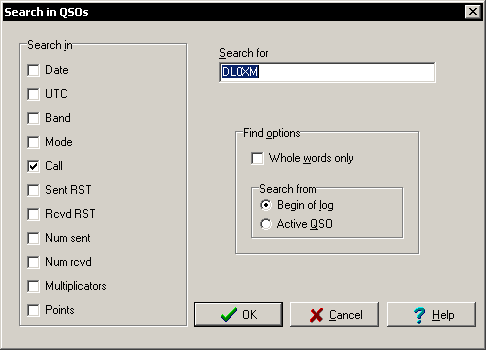 You can search not only for call signs but also for e.g. date, time, exchanged numbers etc. where you may combine the criteria if needed. If the search was successful the input cursor will jump to the according QSO (call sign column). You can continue the search with the same criteria (F3) if you want.
You can search not only for call signs but also for e.g. date, time, exchanged numbers etc. where you may combine the criteria if needed. If the search was successful the input cursor will jump to the according QSO (call sign column). You can continue the search with the same criteria (F3) if you want.
In addition to the QSO fields that should be involved in the search (group box "Search in"), LM provides a number of search options (group box "Find options"):
Whole words only: A search was successful only if the whole word of the search criteria equals with the whole word of the researched QSO (a search for "XM" would not be successful at "DL0XM").
Search from Begin of log / active QSO: Here you can define if LM starts the search at the first QSO or at the current QSO.
Action "Find":
Menu: Edit | Find...
Menu and toolbar icon: 
Keyboard: Ctrl+F
Action "Find next":
Menu: Edit | Find next
Menu and toolbar icon: 
Keyboard: F3
See also
The log editor
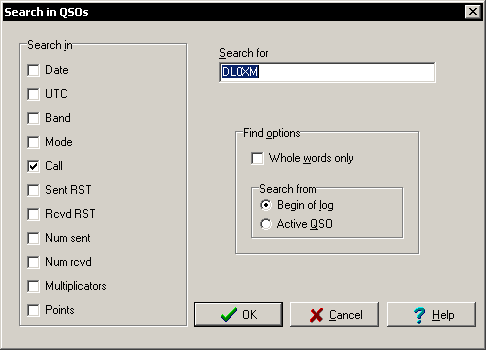 You can search not only for call signs but also for e.g. date, time, exchanged numbers etc. where you may combine the criteria if needed. If the search was successful the input cursor will jump to the according QSO (call sign column). You can continue the search with the same criteria (F3) if you want.
You can search not only for call signs but also for e.g. date, time, exchanged numbers etc. where you may combine the criteria if needed. If the search was successful the input cursor will jump to the according QSO (call sign column). You can continue the search with the same criteria (F3) if you want.